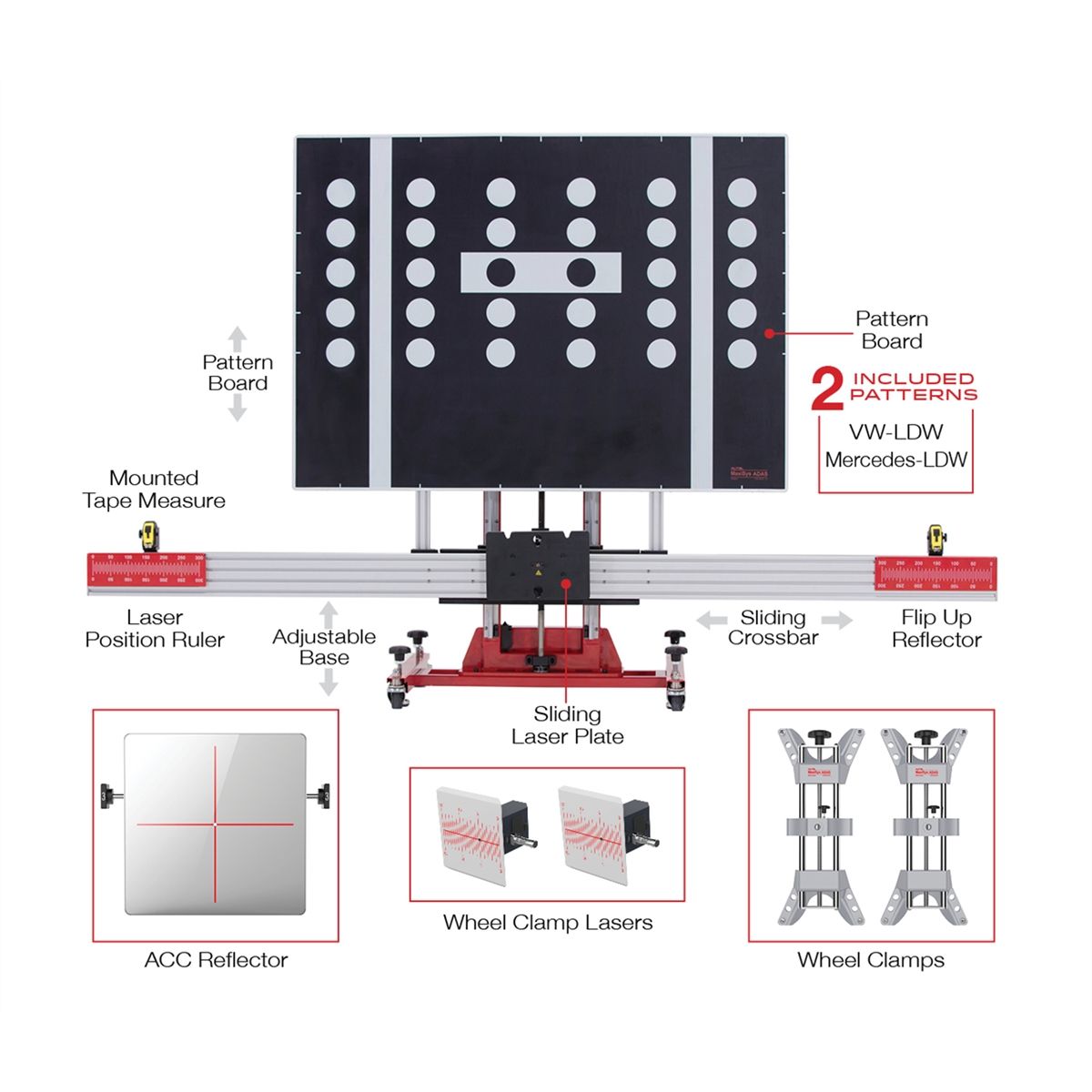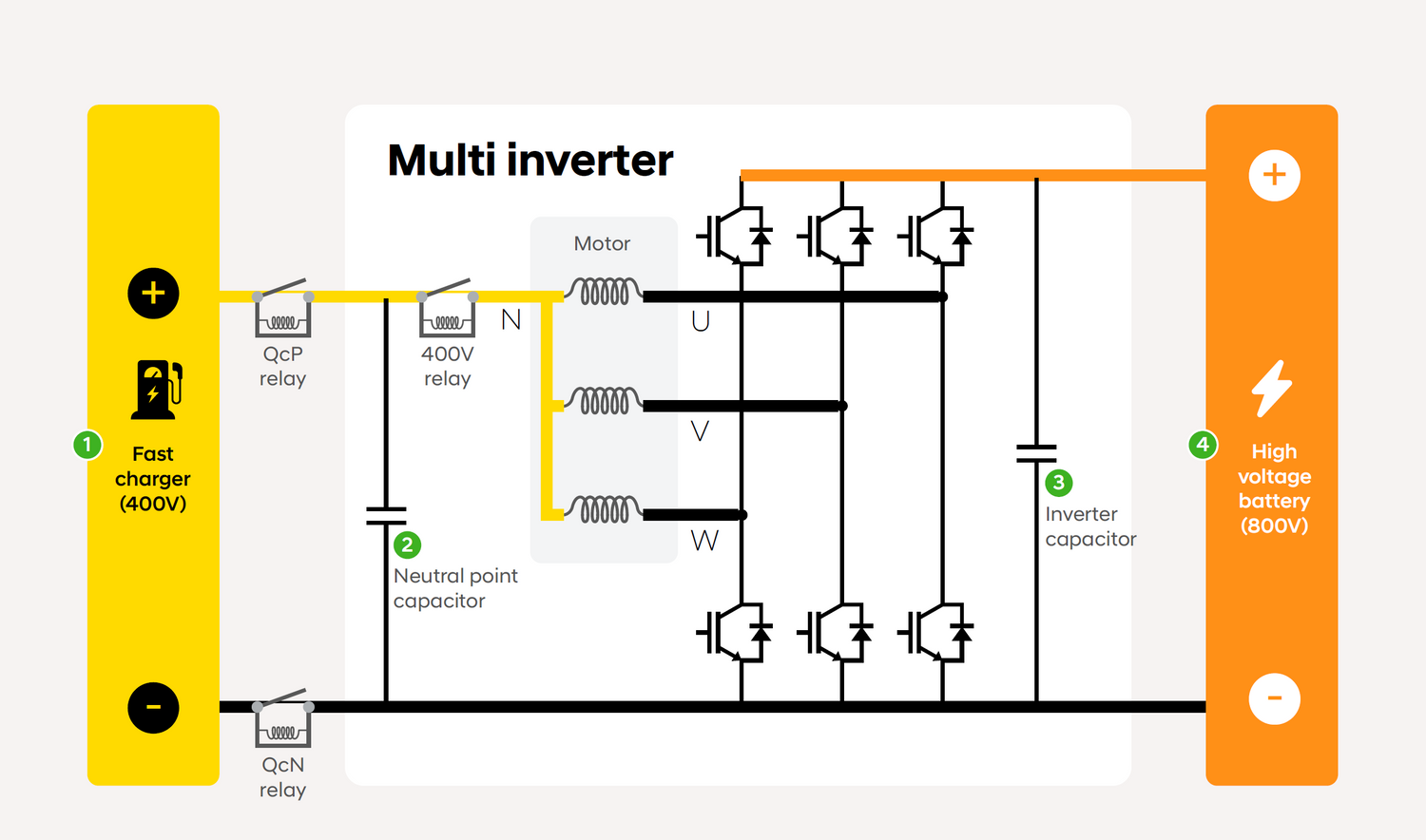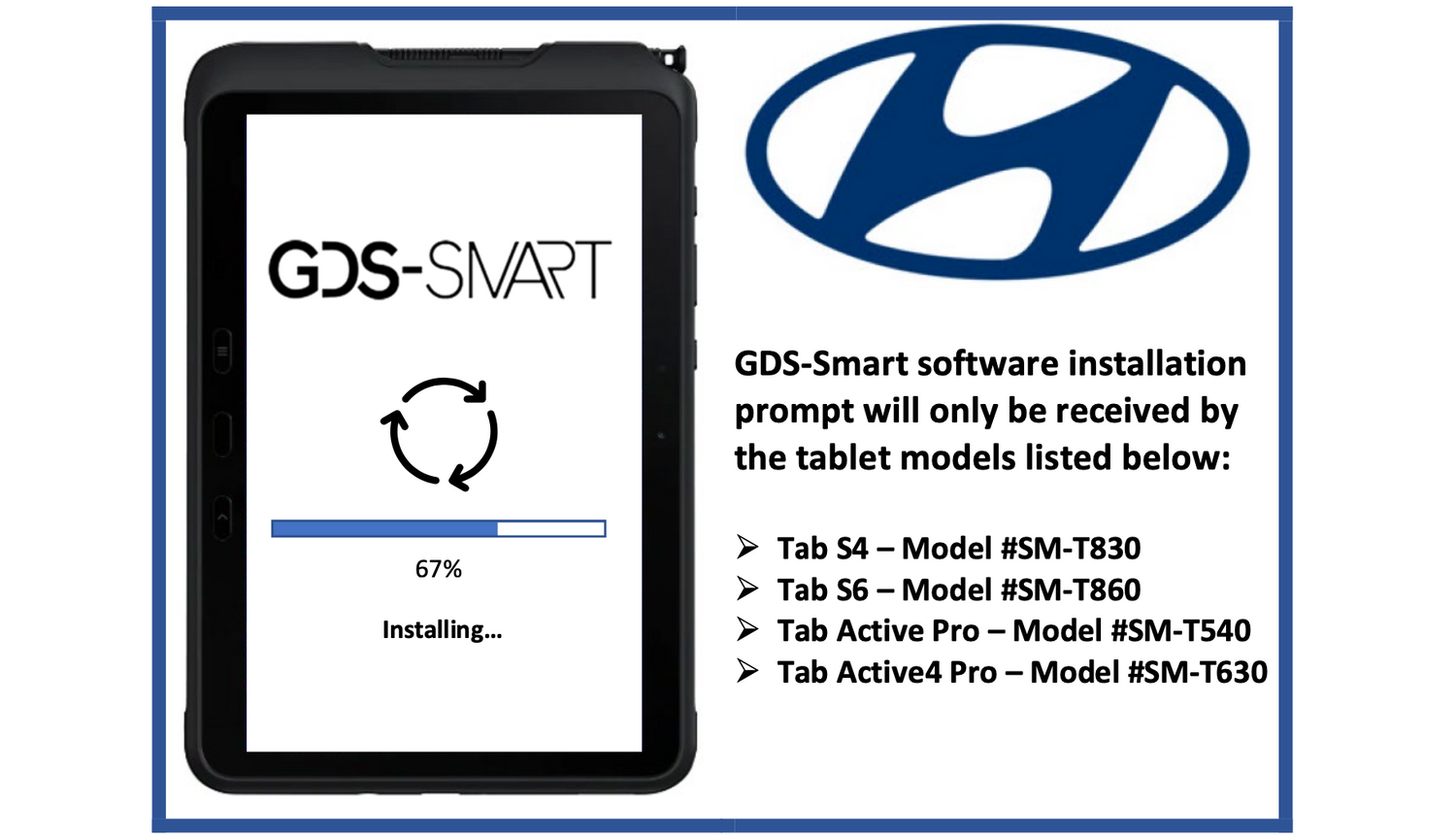Understanding Chrysler Witech 2.0
As many of you already know, wiTECH 2 has completely replaced wiTECH 1.0™ as the essential dealer tool for performing service on all current FCA vehicles. The wiTECH 2.0 runs from a server on the Internet. The display device, usually a laptop PC, interacts with the wiTECH server through a webpage. The wiTECH 2.0 application is, therefore, a cloud-based system, not a PC-based system like wiTECH 1.0.
In this document, the cloud server will be referred to as the “wiTECH server” This wiTECH system allows all updates for new vehicles, new firmware for ECUs, and advanced wiTECH features to be implemented without requiring technicians to download and install new wiTECH software.
We will explain how the microPod II™ and the wiTECH display communicate over the Internet and through the wiTECH server. Devices and Components While some technicians may be very familiar with wiTECH 2.0 operation; some newer technicians may not be. Therefore, we will start with a preliminary review of the latest scan tool.

The wiTECH 2.0 system enables technicians to use many different mobile devices. Vehicle data, as well as service information, can be viewed on tablets, smartphones, and personal computers. In addition, when used with a mobile hotspot, wiTECH 2.0 allows live testing away from the dealership.
There are several components involved in the new system. The wireless microPod II plugs into the DLC, completely replacing the wiTECH VCI pod. The microPod supports all of the latest technologies on all FCA vehicles as Chrysler, Dodge, Jeep, and Fiat.
The microPod II communicates with the wiTECH server through a wireless network and the Internet. The connection requires a wireless router connected to the Internet. A second wireless connection is required for the display device. During regular use, the display does not communicate directly with the microPod. The display and the microPod communicate independently with the wiTECH 2.0 server. Therefore, both the microPod and the display must be connected to the Internet to work correctly.
The “scan tool” is not just the device displaying the vehicle data. The scan tool is all of these components working together. Remote connectivity Since wiTECH 2.0 requires active internet connections, you will need some mobile setup to perform a road test with the scan tool. A cellular hotspot, through either a phone or a dedicated hotspot, is the answer for USA technicians.
Does wiTECH 2.0 replace the wiTECH Diagnostic Application (i.e., wiTECH “1.0”)?
No, wiTECH 2.0 and wiTECH 1.0 are both essential tools. wiTECH 1.0 is still required for legacy vehicles’ bus support. Starting in July of 2017, vehicles that are fully functional in wiTECH 2.0 will no longer be available in wiTECH 1.0.
Chrysler Witech 2.0 Frequently Asked Questions
wiTECH 2.0 Vehicle to Diagnostic Tool Coverage Reference Chart