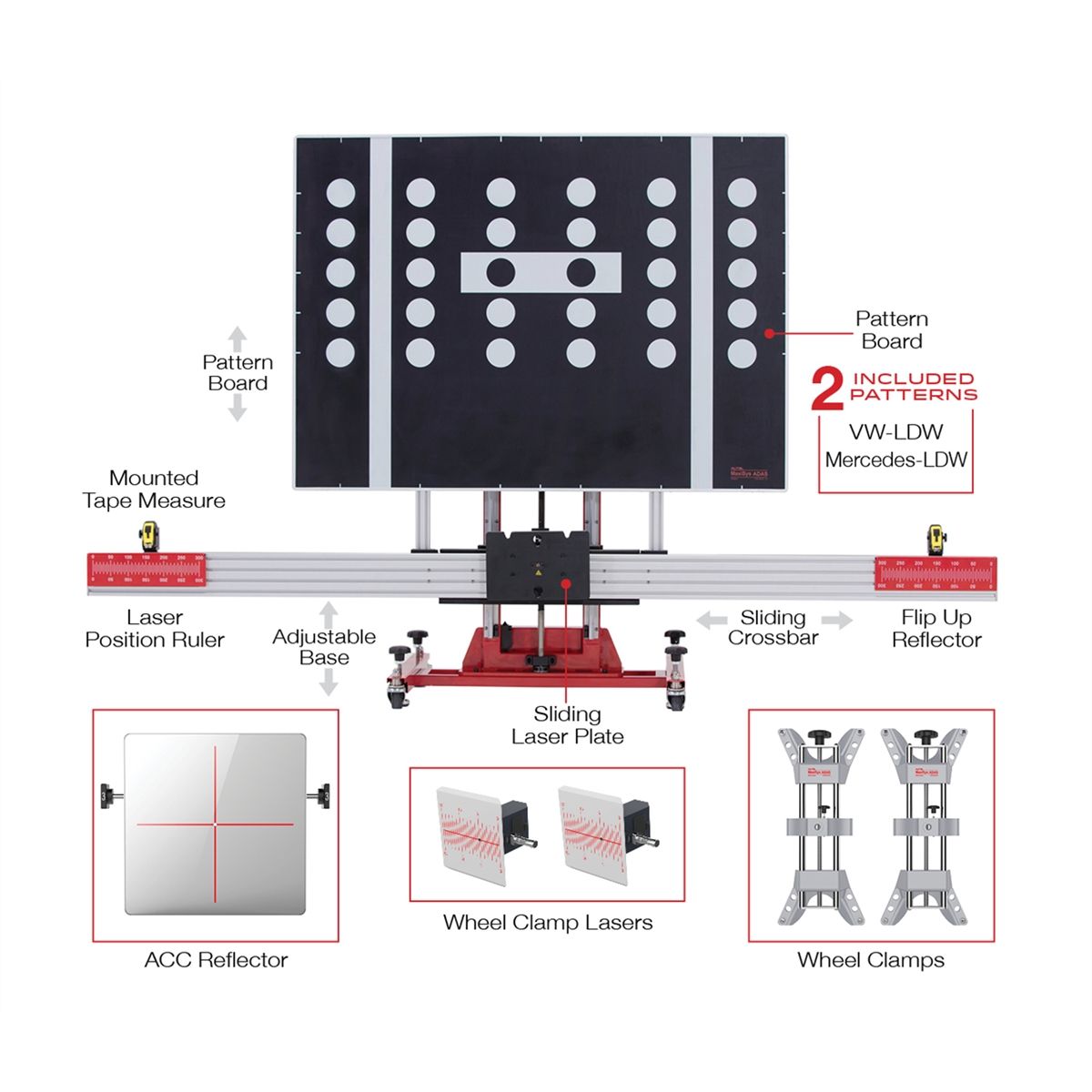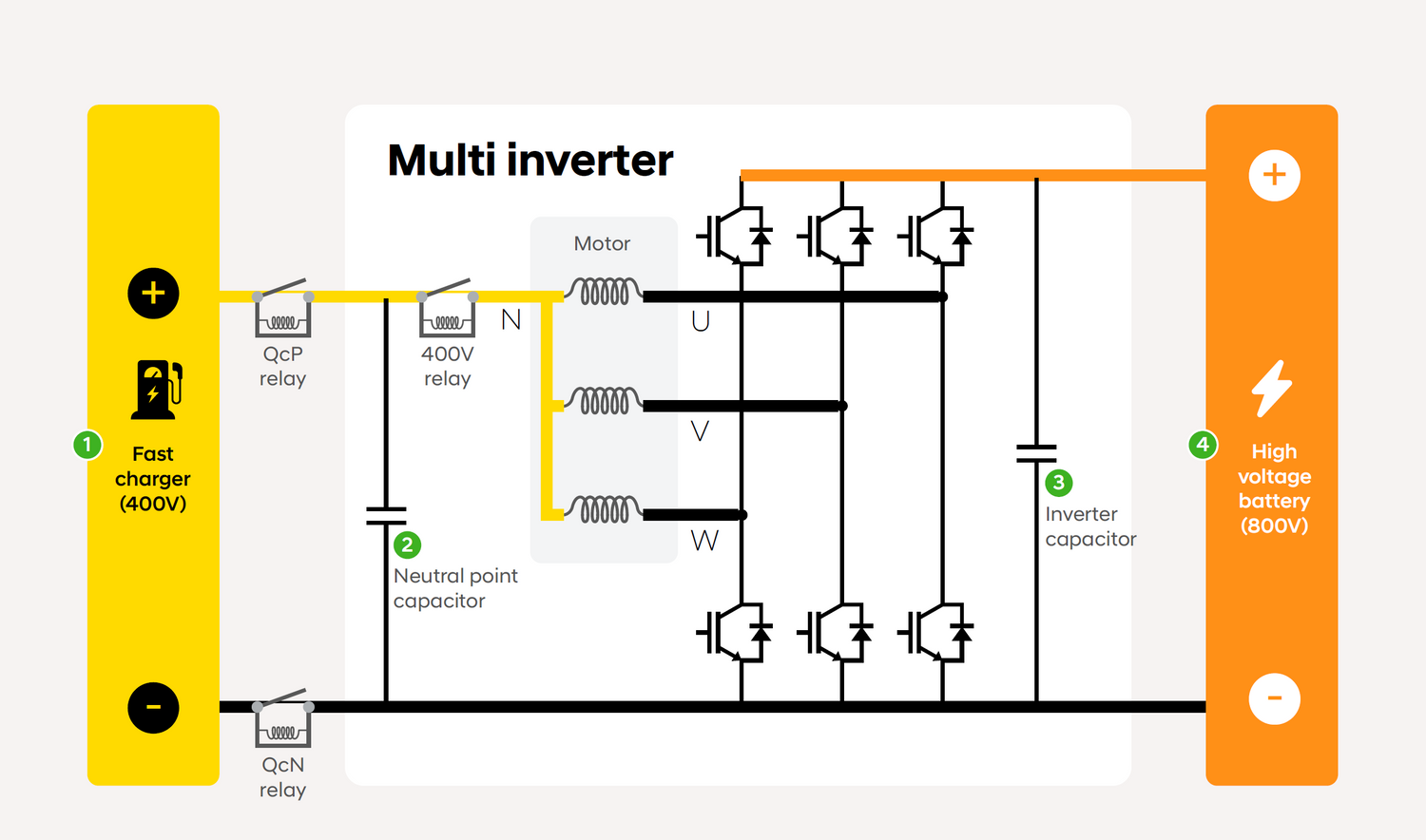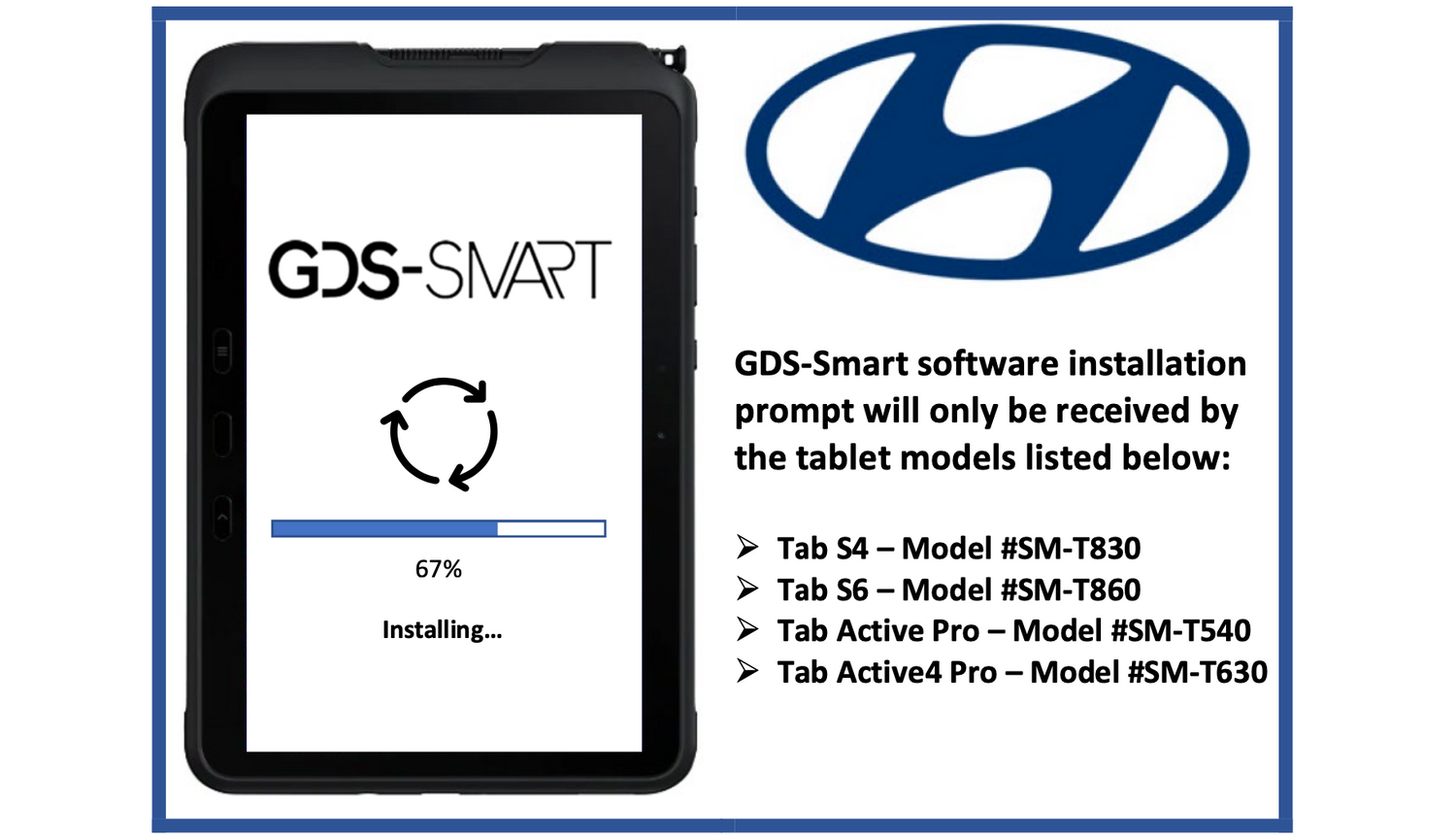GM North America - Acdelcotds new website
GM North America, Acdelcotds (https://acdelcotds.com) introduced a new authentication system for the aftermarket users. Every user must be migrated and registered with the new system. There is no change in the actual programs like SPS, GDS2, SI they just changed the user authentication system. This system is only for North America, and International users will see an unknown error screen. The ACDelco Technical Delivery System store has moved to Amazon.
This is the guide on how to migrate user profile to a new ACDelco system.
1. Use the ACDelco login credentials, and once you enter the username and password, you will see a user profile migration screen.

2. Scroll down and click on SAVE, after that you need to log in again.

3. Enter the same username, password and the email address associated with the account. There will be a system generated token verification, and the key will send to this email address, enter that six digit code. Email verification is one per computer. This account verification system will be similar to the Chrysler Techauthority account verification.

4. Final Terms and condition

You're all set. Continue with your ACDelco programs like ACDelco SPS Programming, GDS2, SI service information.