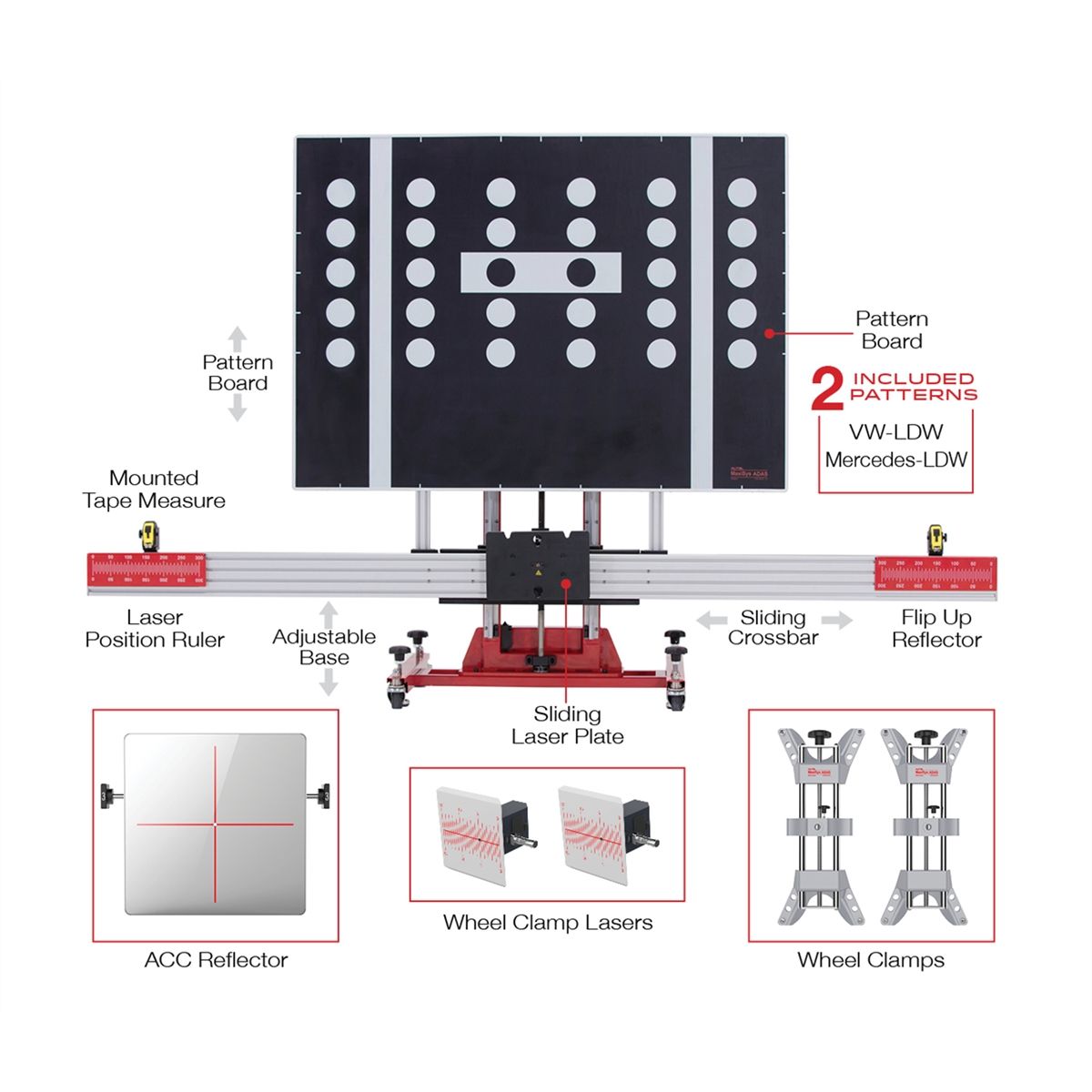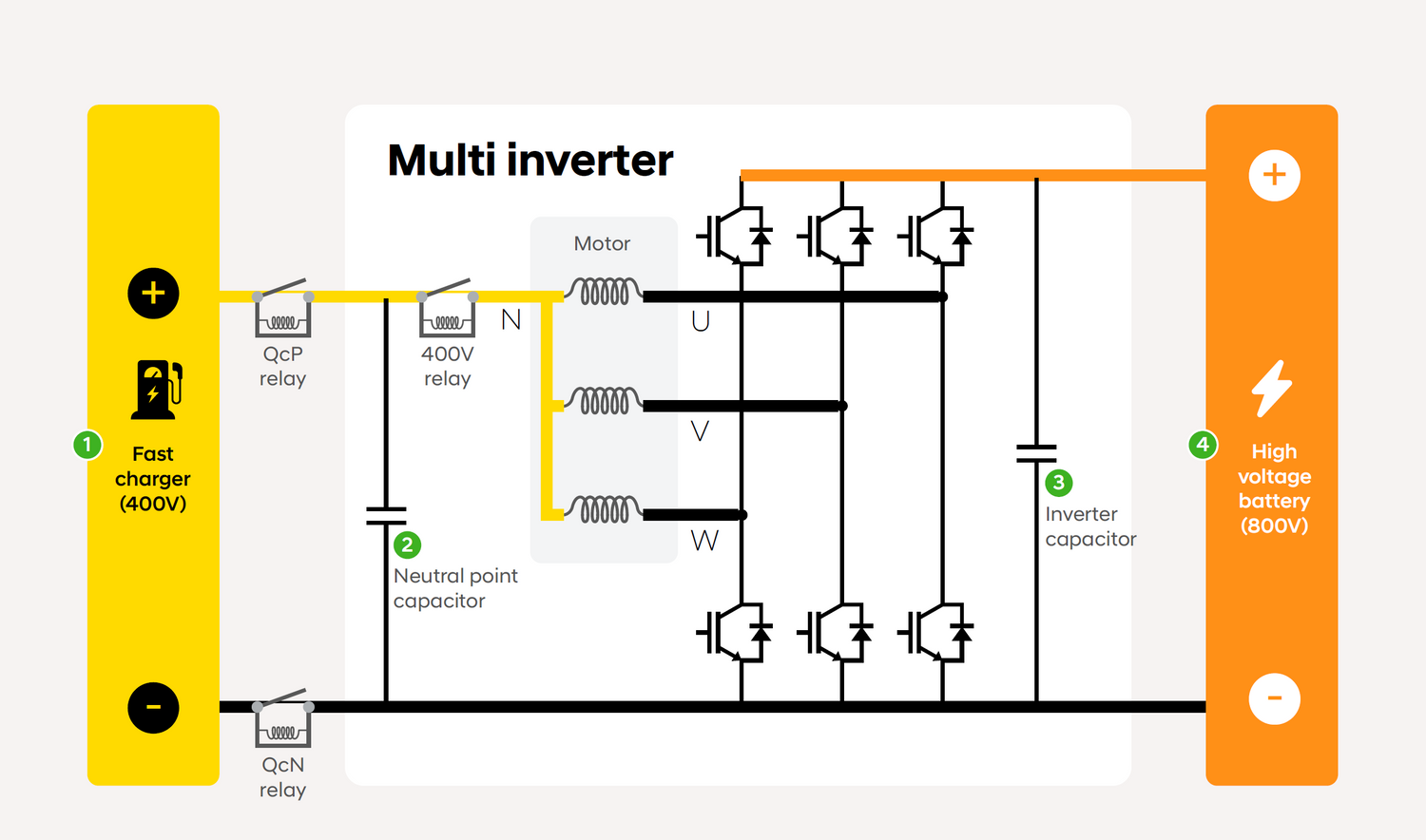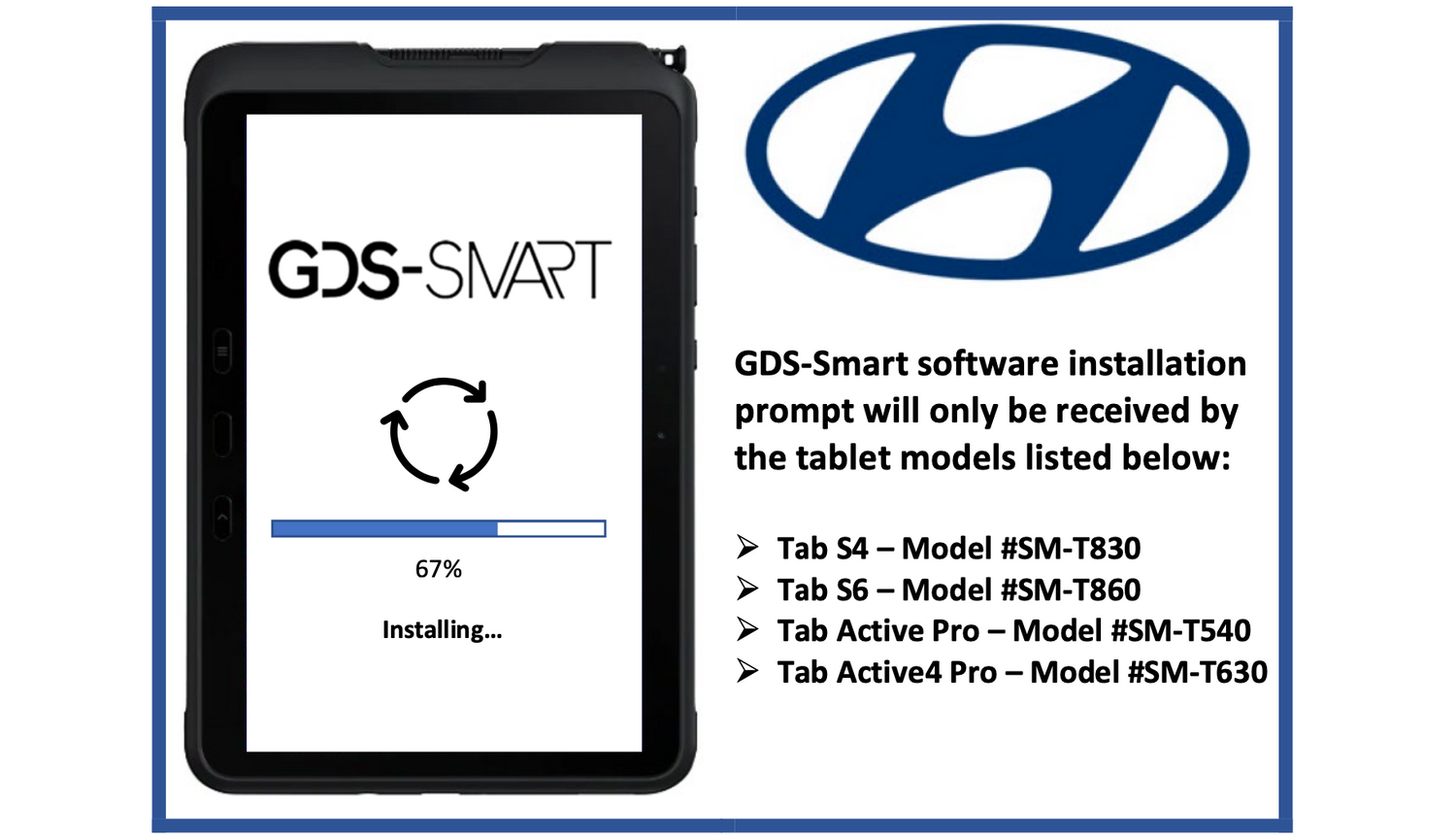Star Mobile vs wiTECH
The ultimate in convenience, the new wiTECH desktop application boast great leap forward over its predecessor, the Star Mobile desktop client. It's improved user interface promises quick delivery of information and means you no longer have to navigate through many screens to diagnose vehicle problems. Over its predecessor, the Star Mobile desktop client. It's improved user interface promises quick delivery of information and means you no longer have to navigate through many screens to diagnose vehicle problems. The Star Mobile Desktop Client was a carry over to the handheld Star Scan software which was poorly suited to the PC environment with its low-density screens and sparse information much of your time was taken up with navigation and even simple tasks like reading and clearing DTC's could be labor-intensive. But no more the new wiTECH desktop application employs the latest technology and his aptly suited to exploit all the power that the PC environment affords. It's easier to read more into it and immediately helps you begin your diagnostics.

The ECU map
The redesigned user interface not only displays the typical vehicle identification information but the new network topology immediately conveys a wealth of information to help you begin your diagnosis more quickly and efficiently. The color-coded interface tells you which you see use are built and responsive which ECU's have DTC's and which ECU's are out-of-date. The legend is always visible to immediately tell you what you're looking at. You will appreciate having this information at first look as well as the easy access to some of the most common diagnostic tests such as reading and clearing DTC's where the ability to view environmental data is only a click away. Generating various reports such as vehicles scan. And executing the most common routines such as customer preferences and vehicle preparations. This full-featured system he's designed to help you perform a tremendous number of significant tests without ever leaving the vehicle view main screen and for the occasion when you need to look at and see you in detail these options are just a click away in ECU view. Here you can flash in ECU view in graph data. Start actuators execute the routines particular to the target at ECU. We still haven't touched on one of the greatest assets if they knew the wiTECH desktop application and that's the way that it brings service information right into the application itself.
Reprogramming Simplification
As an example let's consider flashing an ECU, currently, a typical use case often requires you to the first search for any relevant service information before even launching the Star Mobile Desktop Client. Then after finding a service bulletin instructing you to flash the ECU. The question you'd have to repeat this process with the Star Mobile Desktop Client, not only did you have to conduct a manual search for the service bulletin telling you that a flash was available, but there was a risk that that information might have been missed altogether.
Not so with the new wiTECH desktop application, you no longer have to be burdened with the risk of missing relevant information. Easy to read icons immediately direct your attention toward the availability of a flash for this ECU and with a simple click you can either immediately initiate the flash or if you want to know why the flash is necessary you can pull all the relevant service bulletins right into the application for instant viewing. You'll never waste time searching for service bulletins again.

Ease of Use
The new wiTECH desktop application is groundbreaking in that for the first time diagnostic, and service information is unified, brought together in one easy to use software applications. In addition to flashing an ECU, you can now instantly access VIP information, quick licks, and search. A simple click on the magnifying glass quickly displays all the essential service information the VIN ( Vehicle Identification Number) and YME (Year, Model, Engine) information is always included as search criteria, so there's never any need for time-consuming typing, and more specific results are only a few keystrokes away. With its rich streamlined user interface and an emphasis on Linked diagnostics which finally unites diagnostic and service information in one easy to use the application the new wiTECH desktop application from Chrysler is the system you've been waiting for.