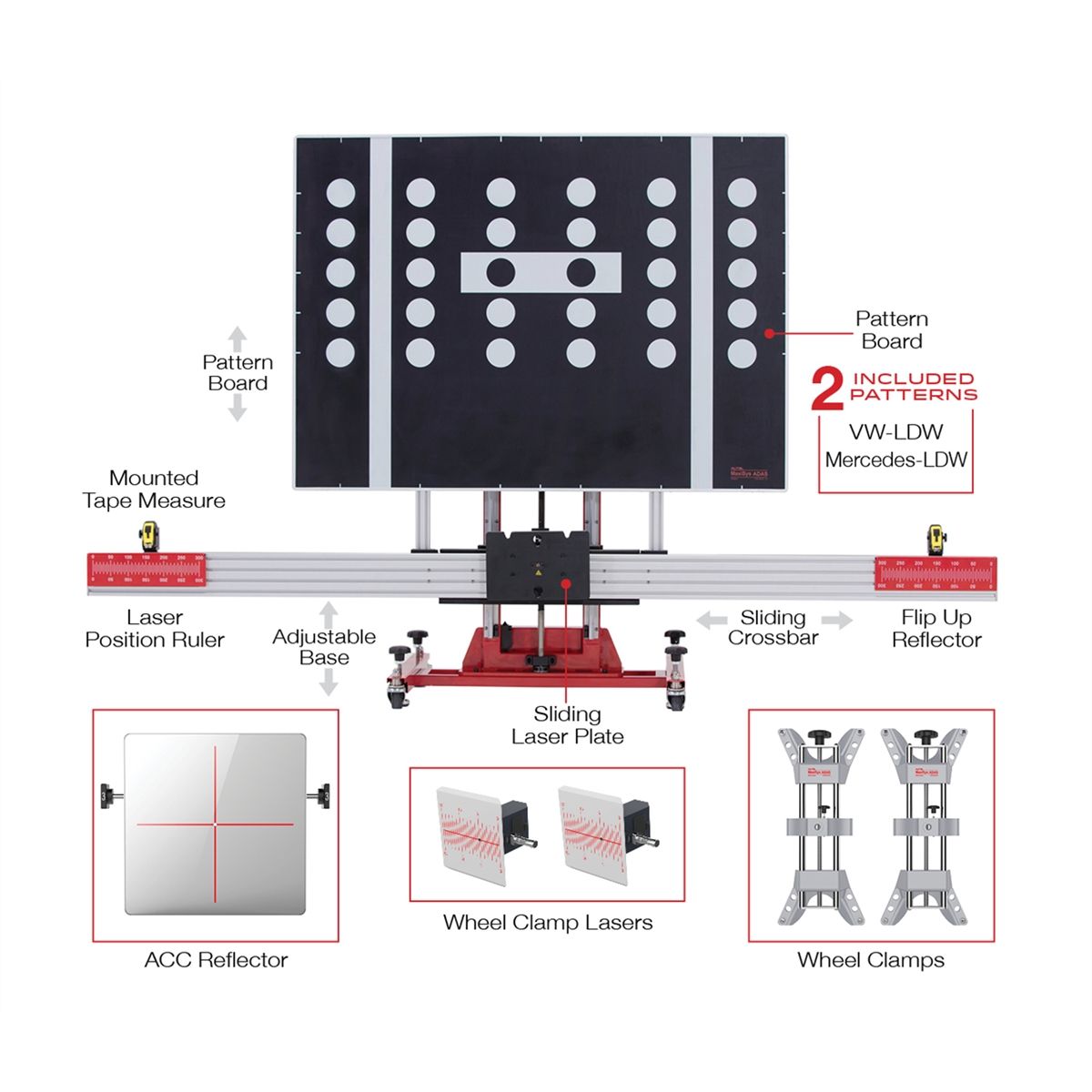Nissan CVT Transmission Programing with Consult III Plus
In this document we discuss how to program a replacement of new Nissan CVT Transmission with Nissan Consult III Plus software. The new replacement transmission you received, there will be a CD included, thats the the CD we are going to use in the programming stage. It has the IP Characteristics data file.

TCM performs accurate gear ratio control by retrieving and storing data (characteristic value). TCM records the degradation level calculated from the vehicle driving status; it is necessary to erase the degradation level data recorded by the TCM.
This function is used when replacing AT/CVT. Before performing the writing operation, check if the serial number matches the one described on AT/CVT assembly. The serial number is stamped on AT/CVT assembly or described on the QR code sticker applied on AT/CVT assembly
Nissan built many vehicles with Continuously Variable Transmission technology, CVT Transmission such as Cube, Murano, Altima, Altima coupe, Maxima, Rogue, Pathfinder, Sentra and Versa.
For this educational tutorial we have in our programming bay 2013 Nissan Altima.
Perform the following after the transmission assembly is replaced:
1. Open CONSULT and select Diagnosis (One System)

2. Turn the ignition switch ON and insert the TCM data CD into CONSULT.
3. Select “Work Support” in “TRANSMISSION,” on Consult and then select “WRITE IP CHARA - REPLACEMENT AT/CVT.”


4. Select IP Characteristics data file, insert the CD that came with the new Transmission to your CONSULT computer and select the file.

5. Make sure the serial number displayed on CONSULT match with the serial number written in the memo above.

6. Click next and follow the Consult III Plus screen guide. Once completed screen will show "Data writing completed successfully".

7. IP Charactrics data on the entered serial number will be written into TCM , click on Write



That completes the process to program replacement of new CVT Transmission.
I have seen new transmission comes without CD and they are already programmed.
End of IP CHAR - REPLACEMENT AT/CVT
Do a test drive and make sure everything is ok