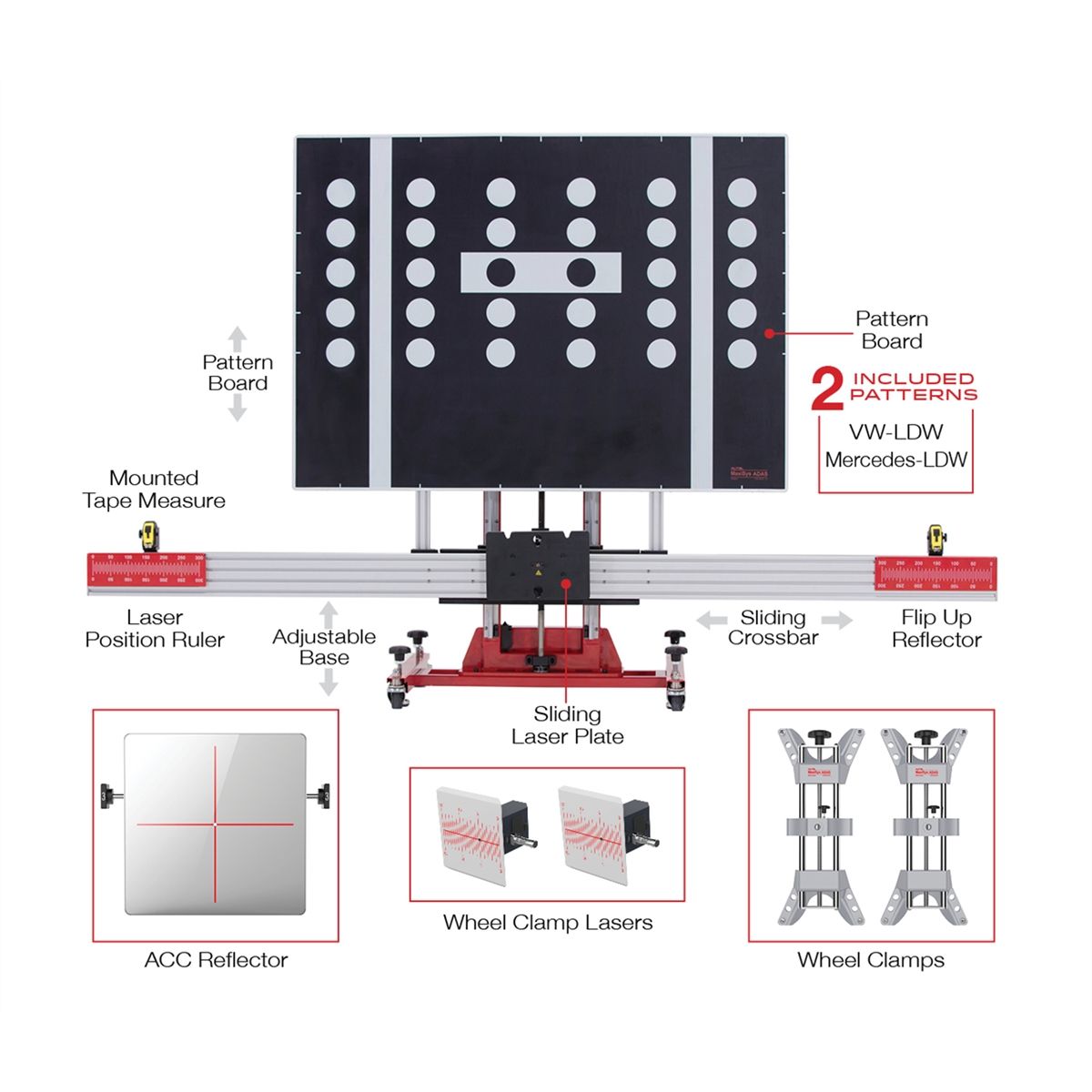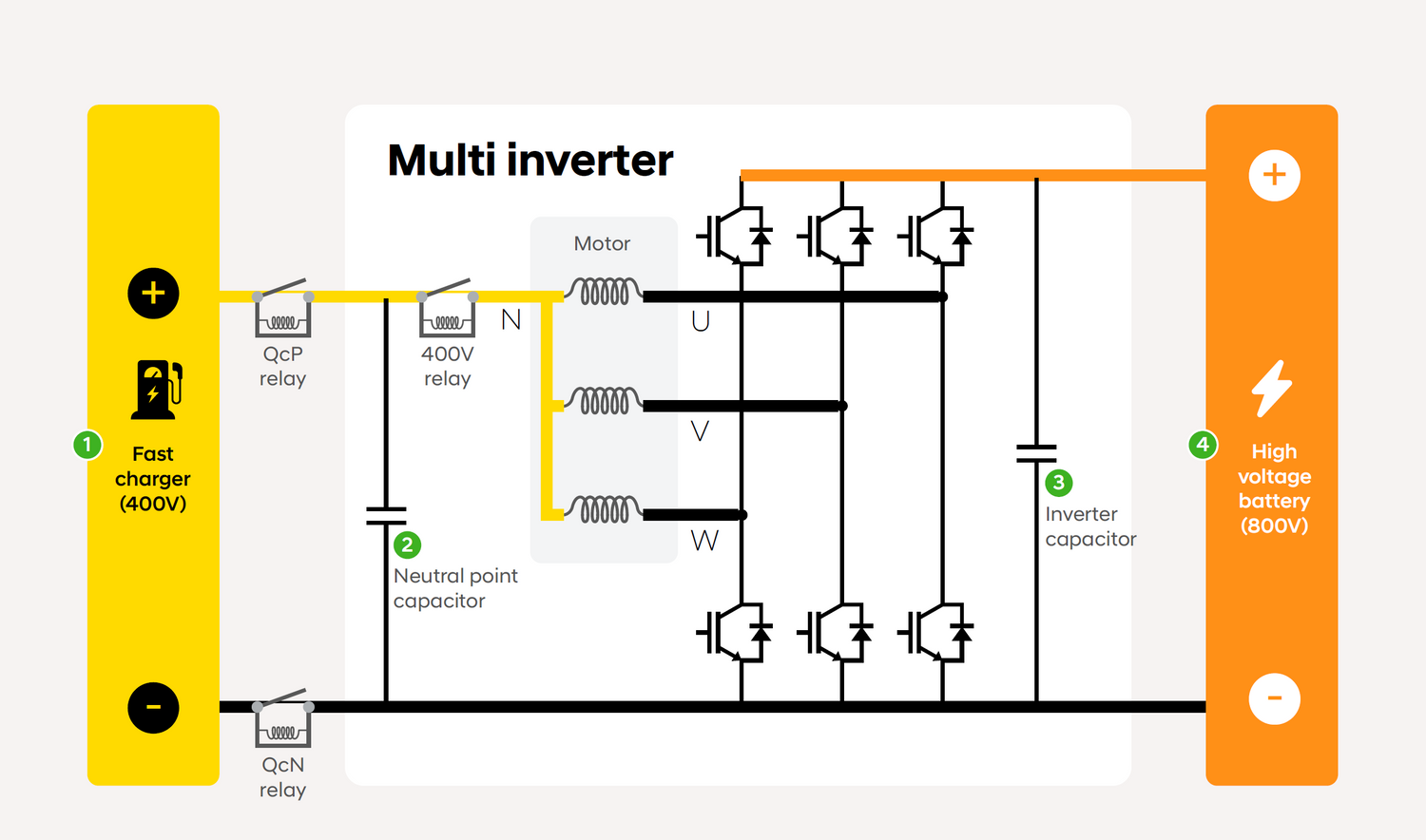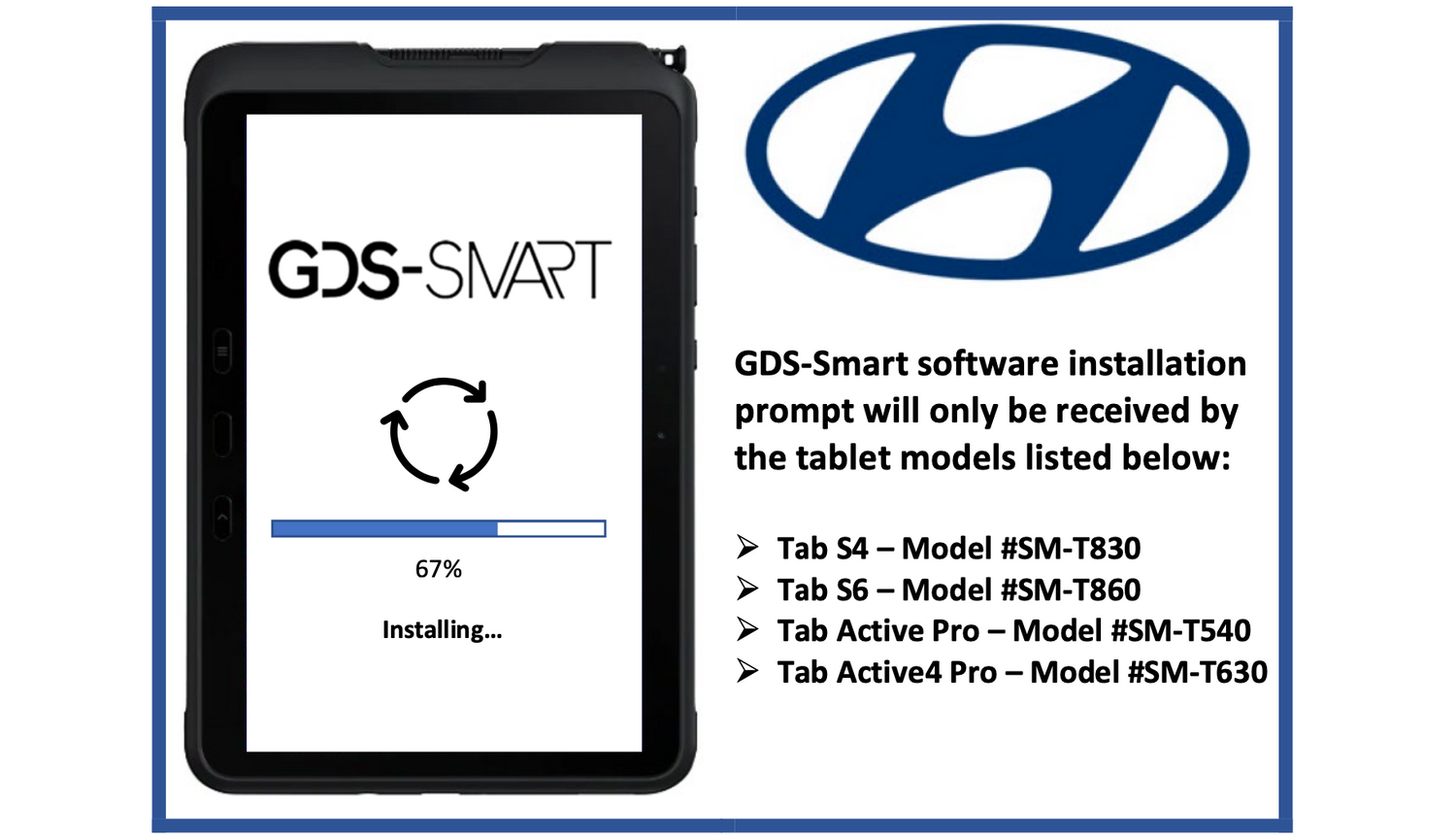The tool we are using is BMW Workshop Pro Package with an ISTA subscription. A genuine ICOM - A interface, and ISTA License.
Before you start, make sure you have a good connection to the headlamps, if you have a bad cable connection, blowout fuse you may end up with complications during programming. Connect the Battery maintainer to the car. Remove all CD's DVDs from the entertainment system. Remove any adaptors connected to the car, phone charges, Bluetooth adaptors etc.
1. Connect the ICOM Next A interface with Yellow cable to computer and OBD II cable to the car. Open the BMW subscription AOS - ISTA and start the ISTA program. Read the car, under Vehicle information, Control Unit Tree to see all controls units.

3. Go to Vehicle Management, Troubleshooting, and click on the Faulty Memory tab to see the current fault codes. Under fault code description you will see coding: Control unit is not encoded.

4. To code the front headlamps go to Vehicle Management - Control unit exchange, select Frontal Light Electronics Left (FLEL) and Frontal Light Electronics Right (FLER) and click on the Display action plan.

5. Now you will see the modules needed to program along with the FLEL and FLER at the point click on Calculate action plan.

6. It will show the necessary things you need to do before starting the coding. This is very important to make sure you meet all the requirements as given, click on Continue. This is the last screen before the actual programming.


The basic requirement for programming/coding is that the vehicle is correctly prepared. The following prerequisites must be fulfilled:
- Ensure minimum programming workstation temperature of 15 ℃ (prerequisite for correct initialization of power windows)
- Park the vehicle on a level surface and shift the front wheels to a precise straight-ahead position
- Switch off engine
- Shift the manual transmission to neutral or the automatic transmission to the selector lever position Park
- Release the trailer from the trailer tow hitch and disconnect the connector
- The trailer tower hitch travel path must be kept free
- Open driver/front passenger’s side window or leave it open
- Make sure that the wipers, side windows and sliding/tilting sunroof can move freely
- Guarantee that the headlights are not covered by protective covers
- Make sure the front passenger seat is not subjected to loads by persons or objects.
- Secure the vehicle against rolling by activating the electromechanical parking brake (EMF) and setting the parking brake.
- Remove all inserted and connected data media from the drives and disconnect the connections (e.g. paired mobile phones)
- Connect current charger authorized by the BMW Group either to the vehicle battery or to the auxiliary terminal for jump starting and to ground
- Do not connect or disconnect the charger during the programming/coding
- Disconnect any connected high-voltage charging cables prior to working through the action plan
- Connect the ICOM vehicle interface to the workshop network via a LAN cable, while doing so check the cable routing
- Do not route cables through open side windows
- Switch on the ignition or activate the PAD before the ICOM vehicle interface is connected to the vehicle
- For additional information, see the user documentation for the vehicle programming.

7. Progress screen on the Action plan. It will show the progress of the coding modules, the status will have a green check mark after completion. This process will take a few hours. and at the end, it will show programming completed.

Always use genuine products and licenses. DIAGNOEX - Unlock Your Limit.